



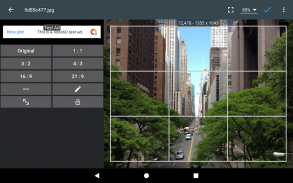
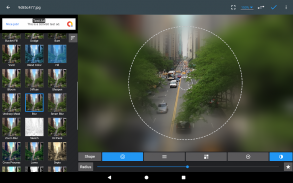








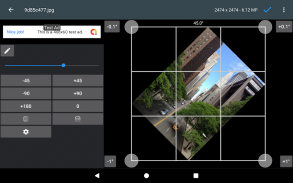





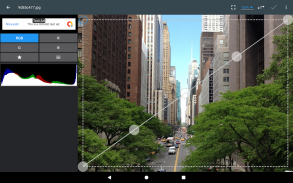
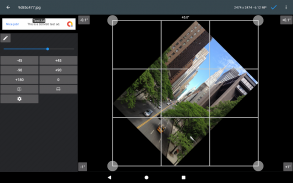






၏ ရွင္းလင္းခ်က္ Photo Editor
Photo Editor is a small but powerful photo editing application.
If you have some knowledge of photography, you can do a lot with Photo Editor.
Now use Photo Editor to edit photos on your mobile phone just like you would on a PC.
Features
* Color : exposure, brightness, contrast, saturation, temperature, tint and hue
* Curves & Levels : fine-tuning of colors
* Effects : gamma correction, auto contrast, auto tone, vibrance, blur, sharpen, oil paint, sketch, black & white high contrast, sepia, and more
* Adding text, images or shapes
* Frame, Denoise, Drawing, Pixel, Clone, Cut Out
* Rotation, Straighten, Crop, Resize
* Corrections : perspective, lens, red-eye, white balance and backlight
* Easily edit with the touch and pinch-to-zoom interface
* Save images in JPEG, PNG, GIF, WebP and PDF
* View, edit, or delete Metadata (EXIF, IPTC, XMP)
* Save your final result to your gallery, as wallpaper, or on your SD card
* Share photos with e-mail, SNS and more
* Batch, Crop(Puzzle), Compress to ZIP, Create PDF, Animated GIF
* Webpage Capture, Video Capture, PDF Capture(Lollipop+)
* Ad-free option is available (Settings > Purchase Items)
*** Links
Website: https://www.iudesk.com
Tutorials: https://www.iudesk.com/photoeditor/tutorial
*** PHOTO EDITOR IS NOT SPYWARE/VIRUS!!!
Photo Editor does not contain virus or malicious code.
https://www.iudesk.com/photoeditor/security
ဓာတ်ပုံ Editor ကိုသေးငယ်တဲ့ဒါပေမယ့်အစွမ်းထက် photo-editing application ဖြစ်ပါတယ်။
သငျသညျဓာတ်ပုံအချို့ကိုအသိပညာရှိပါက, သင်ဓာတ်ပုံအယ်ဒီတာတွေနဲ့အများကြီးလုပ်နိုင်ပါတယ်။
အခုဆိုရင်ပဲသင်တစ်ဦးကို PC ပေါ်တွင်အလိုတခုတည်းနဲ့တူသင့်မိုဘိုင်းဖုန်းပေါ်မှာဓါတ်ပုံတွေကိုတည်းဖြတ်ရန်ဓာတ်ပုံ Editor ကိုသုံးပါ။
အင်္ဂါရပ်များ
* အရောင်: ထိတွေ့မှု, အရောင်အဝါဆန့်ကျင်ဘက်, ရွှဲ, အပူချိန်, တင့နှင့်က hue
* Curves & Levels: အရောင်ဒဏ်ငွေ-tuning
* အကျိုးသက်ရောက်မှု: gamma ဆုံးမခြင်း, အလိုအလျောက်ဆနျ့ကငျြဘ, အလိုအလျောက်သေံ, vibrance, မှုန်ဝါး, ထက်မြက်, ရေနံသုတ်ဆေး, ပုံကြမ်း, အနက်ရောင် & အဖြူမြင့်မားသည့်ယှဉ်, Sepia နှင့်ထို့ထက် ပို.
* ဖြည့်ထည့်သောစာသား, ရုပ်ပုံများသို့မဟုတ်ပုံစံမျိုးစုံ
* Frame က, Denoise, Drawing, Pixel, Clone, အထဲက Cut
* လှည့်, ဖြောင့်, သီးနှံ, အရွယ်အစားပြောင်း
* မှန်ကန်သော: ရှုထောင့်, မှန်ဘီလူး, အနီရောင်-မျက်စိ, အဖြူရောင်ချိန်ခွင်လျှာနှင့်နောက်ခံအလင်း
* အလွယ်တကူထိနဲ့ဖြစ်တော့-to-zoom ကို interface ကိုအတူတည်းဖြတ်
JPEG, PNG, GIF WebP နှင့် PDF ထဲမှာ * ကြော်ငြာကို Save လုပ်ရန်ပုံရိပ်တွေ
* ကြည့်ရန်, ပြင်ဆင်ရန်, ဒါမှမဟုတ် delete Metadata (EXIF, IPTC, XMP)
* နောက်ခံပုံများအဖြစ်, သို့မဟုတ်သင့် SD ကဒ်ပေါ်တွင်သင်၏ပြခန်းရန်သင့်နောက်ဆုံးရလဒ် Save
e-mail,, SNS နှင့်ပိုပြီးနှင့်အတူ * ဝေမျှမယ်ဓာတ်ပုံများ
* အသုတ်လိုက်, သီးနှံ (ပဟေဠိ), Animated GIF, PDF ကို Create, ZIP ဖိုင်မှ Compress
* Webpage ကိုဖမ်းယူ, ဗီဒီယိုရိုက်ကူးခြင်း, PDF ကို Capture အ (Lollipop +)
* ကြော်ငြာ-အခမဲ့ option ကို (Setting> ဝယ်ယူပစ္စည်းများ) ရရှိနိုင်
*** Links များ
Website: https://www.iudesk.com
tutorials: https://www.iudesk.com/photoeditor/tutorial
*** photo editor spyware / VIRUS မ IS !!!
ဓာတ်ပုံ Editor ကိုဗိုင်းရပ်စ်သို့မဟုတ်အန္တရာယ်ရှိတဲ့ကုဒ်ဆံ့မခံပါဘူး။
https://www.iudesk.com/photoeditor/security










